How to claim
You will be expected to make your Universal Credit application online at www.gov.uk/apply-universal-credit If you need support with your claim contact the Jobcentre or the Universal Credit helpline. The helpline is open Monday to Friday 8am to 6pm, call 0345 6000 723.
You cannot backdate your Universal Credit claim so it is important that you make your claim as soon as possible.
There are a number of public access computers available to use. If you are not able to use a computer the Jobcentre will tell direct you to support that is available.
Please allow enough time to complete your application. It may take 40 minutes to an hour. Once you start the application you cannot save it part way through so you need to make sure that you have all the information you need when you start.
To make a claim you will need:
- Your National Insurance number
- Details of the bank account that you want your Universal Credit paid into
- Your tenancy agreement (if you have one)
- Details of your savings or other money you have
- Details of any wages or other benefits you are receiving
Universal Credit application checklist (107KB - PDF)